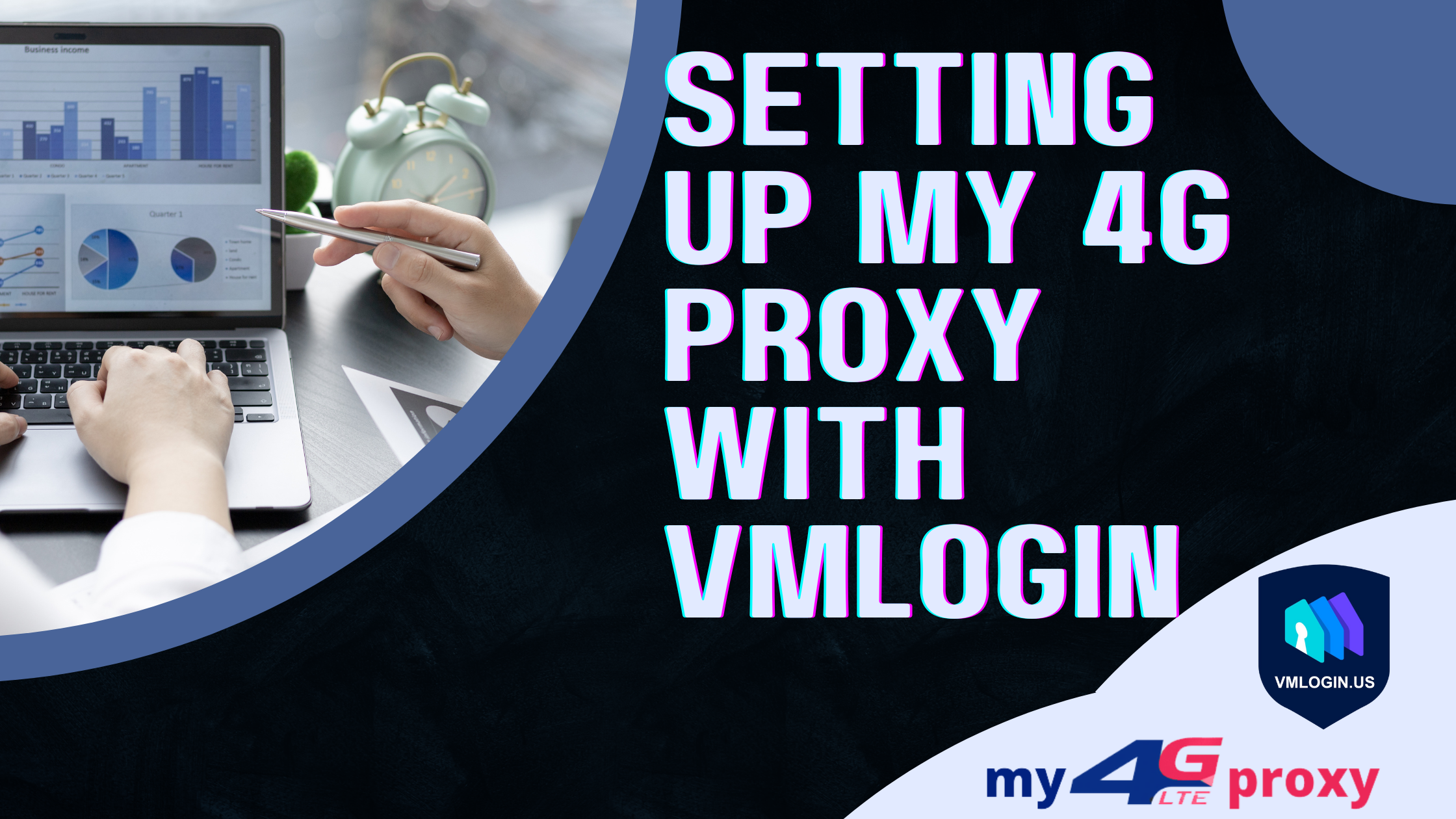
Multiple machines and virtual servers were a thing of the past. They were not easy to manage and economical. With the improvement in browser tracking systems, physical systems do not work anymore.
Most people are using proxies for data scrapping, affiliate, and E-commerce businesses, but only good proxies won’t bypass the fingerprint tracking performed by the websites.
We are using the Vmlogin virtual browser management tool to bypass fingerprint tracking done by the websites.
We are using 4G Proxies from Australia for the testing browser.
Setting up My 4G Proxy with VMlogin
1. Right-click on the browser profile, then click on “edit profile configuration,” and a pop will open to put proxy details.
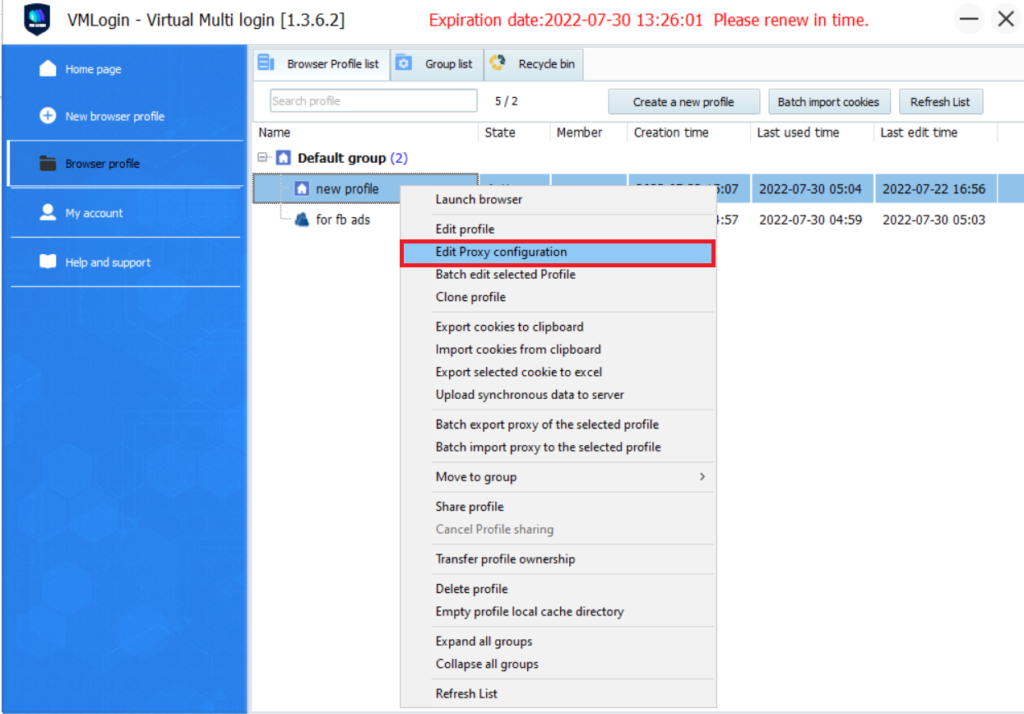
2. Select “Proxy type” from the drop-down-
HTTP, Socks5.
Insert IP Address, Port and User: Pass
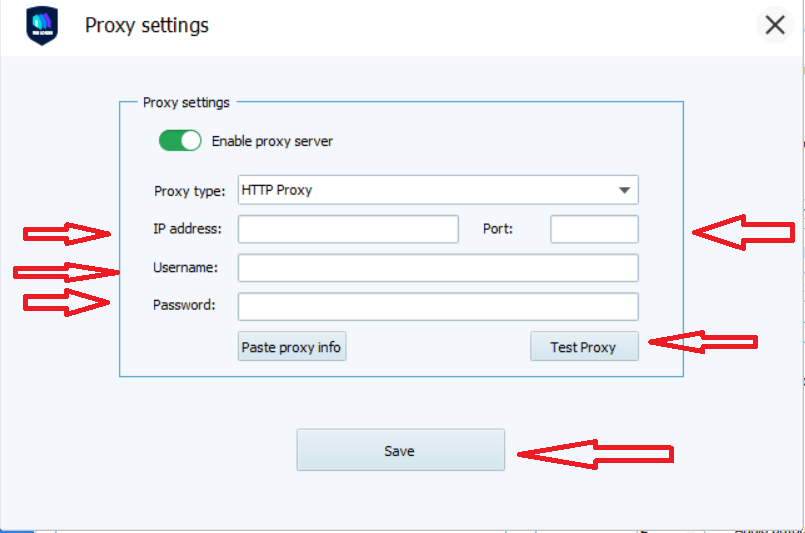
There is an option to check the connection of the proxy, “Test Proxy”.
The option will show the proxy IP and location.
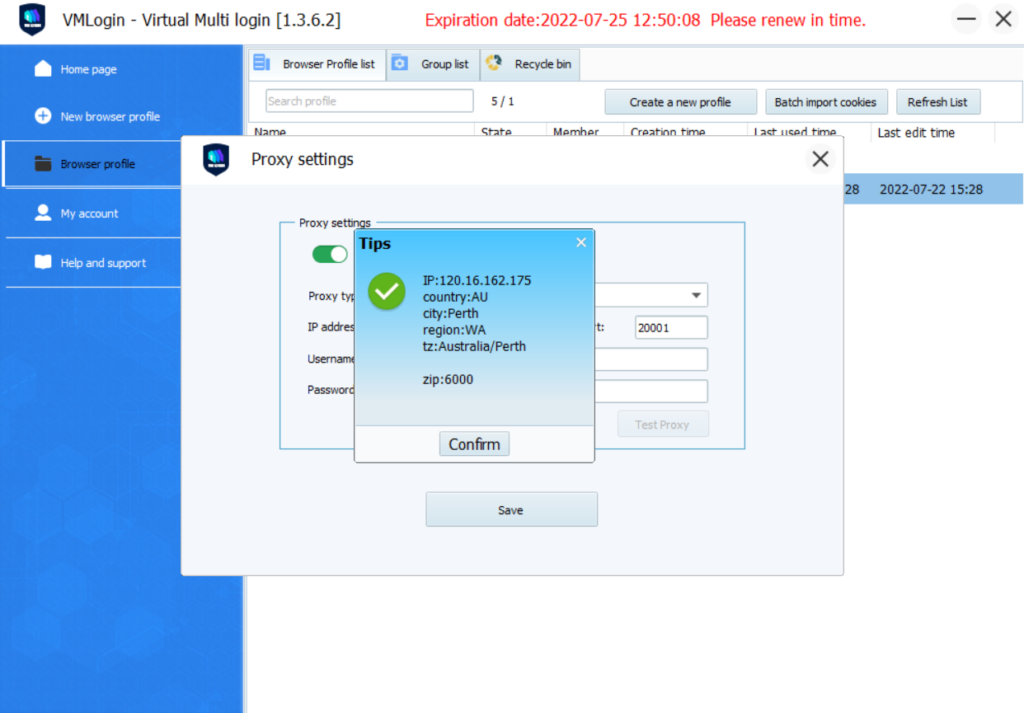
After that, we can start building cookies for our new browser profile.
We have tested the IP quality Score from https://www.ipqualityscore.com/ip-reputation-check/lookup/
The results are below-
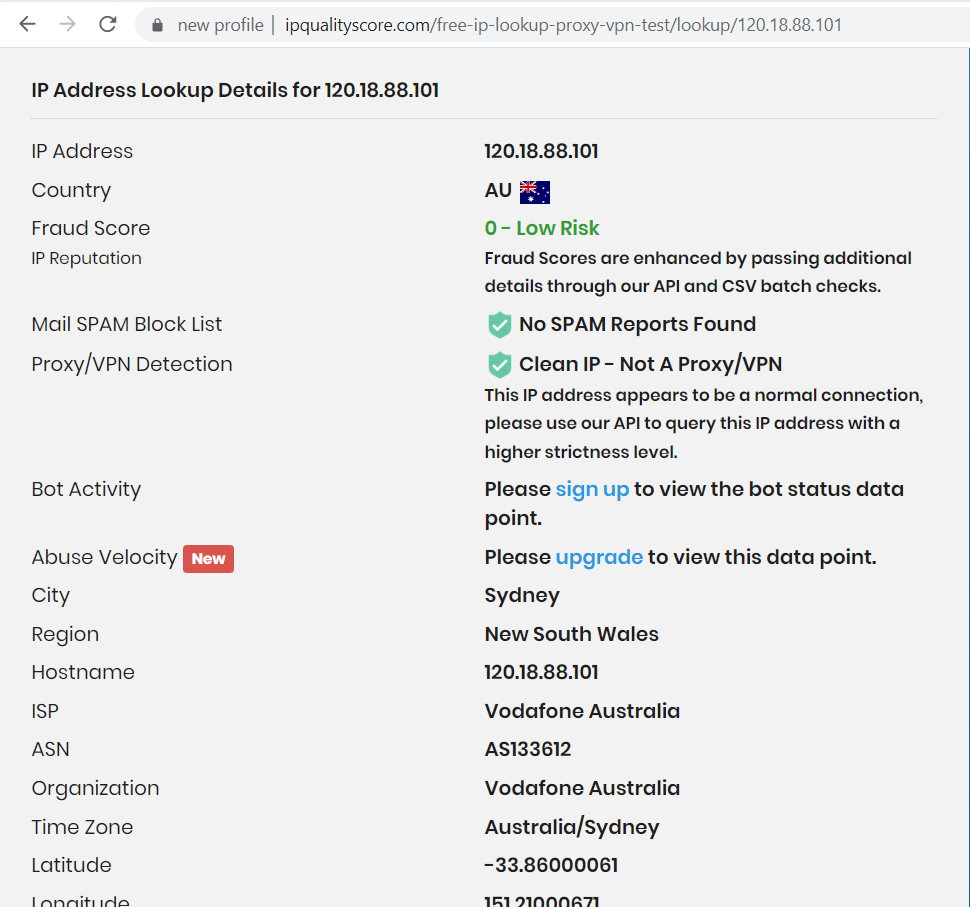
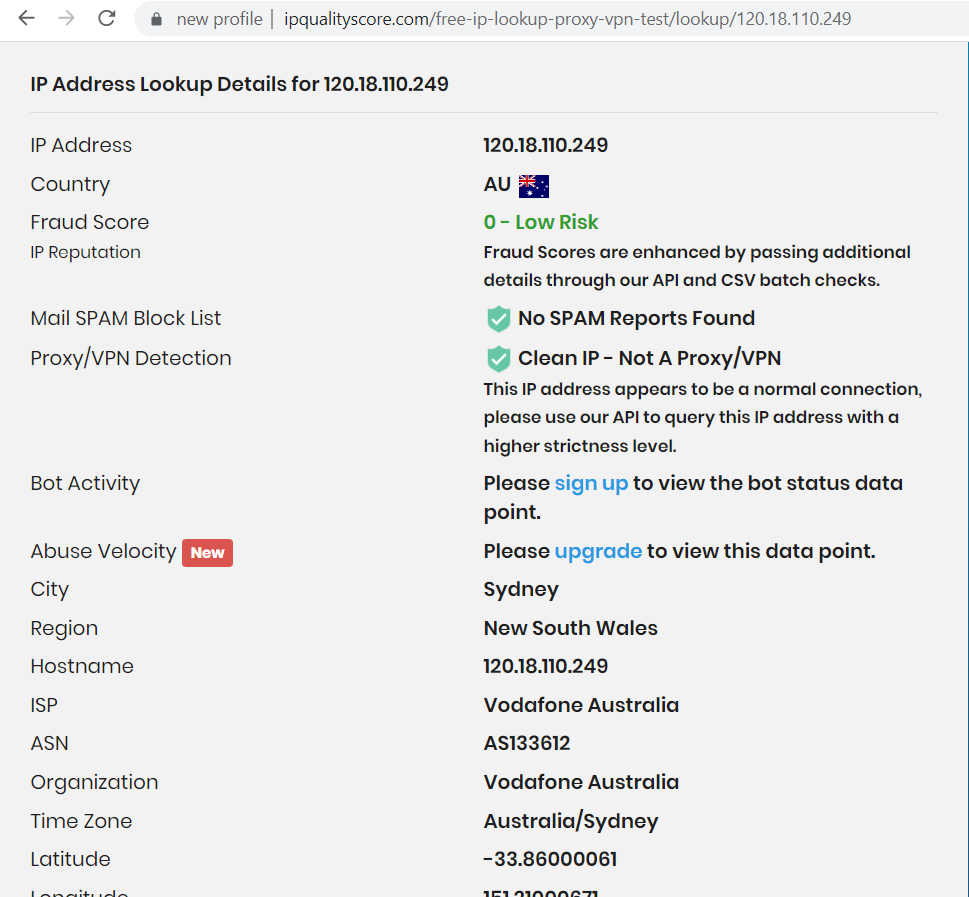
The fraud score of Australia Mobile 4G Proxy is 0, which indicates that the quality of the proxy is very good and stable for all websites.
We have tested speed via https://www.speedtest.net/
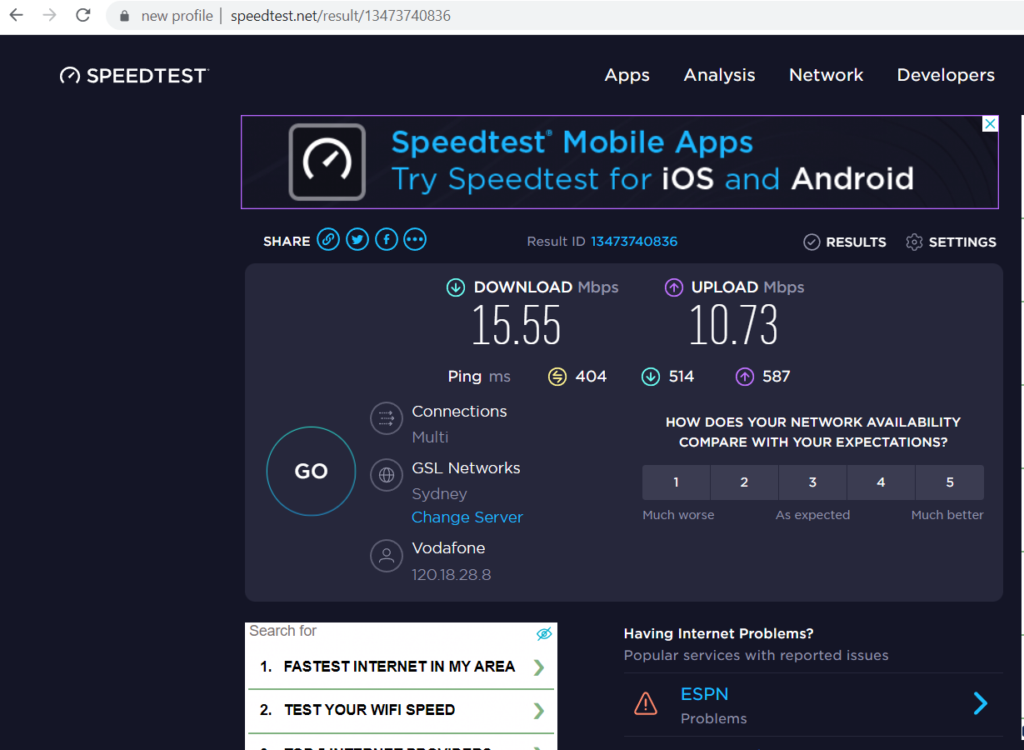
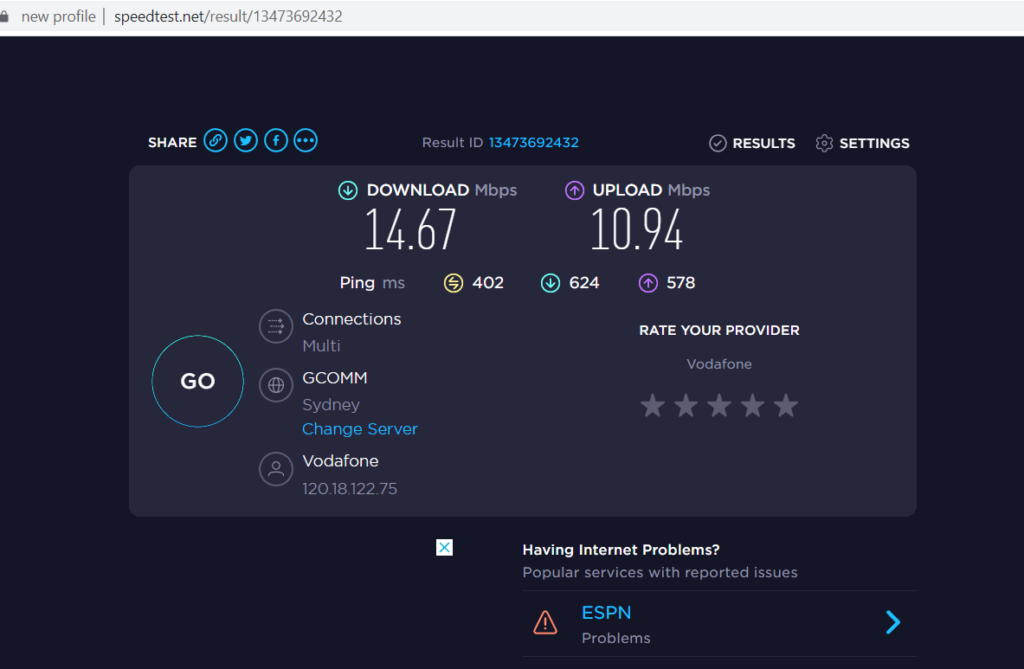
We are getting 15.55 Mbps and 14.67 Mbps as speeds from Australia 4G Proxy server. We had conducted the speed test from another country.
For testing the browser fingerprints. We have used the following websites.
https://amiunique.org/fp
https://coveryourtracks.eff.org/
https://whatismyipaddress.com/
https://iphey.com/
Results from Iphey are trustworthy for Vmlogin.
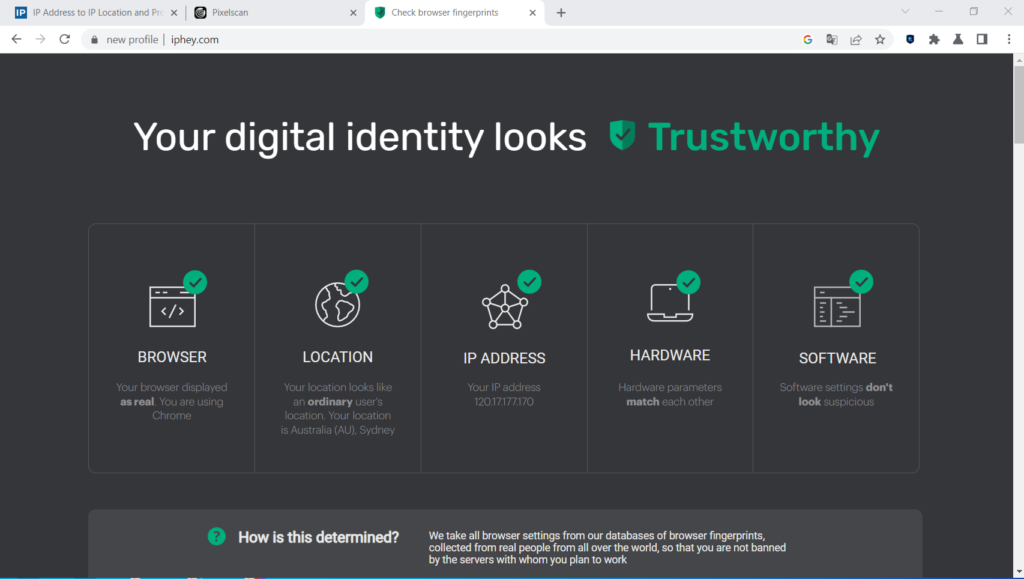
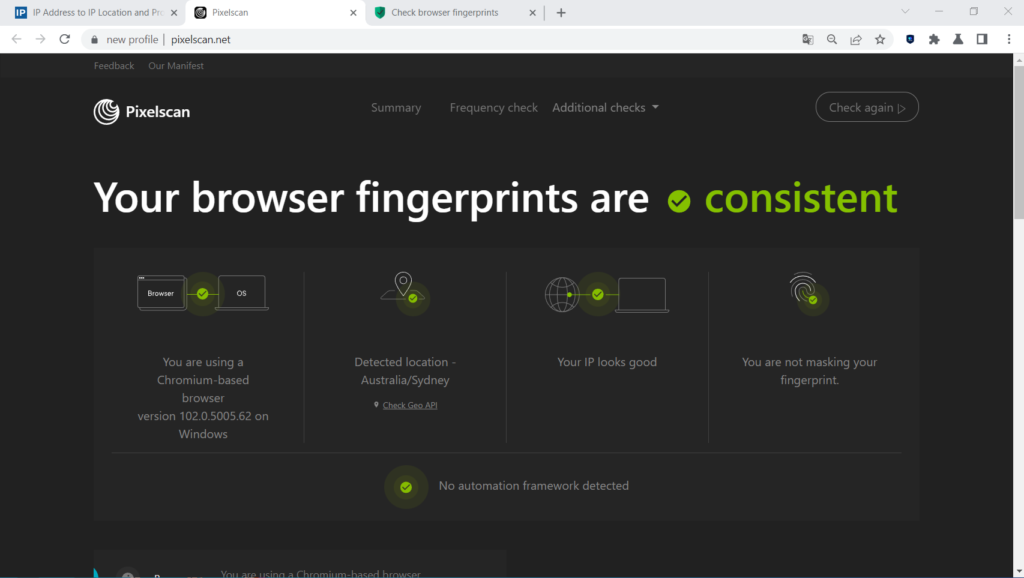
Results from https://amiunique.org/fp are shown below
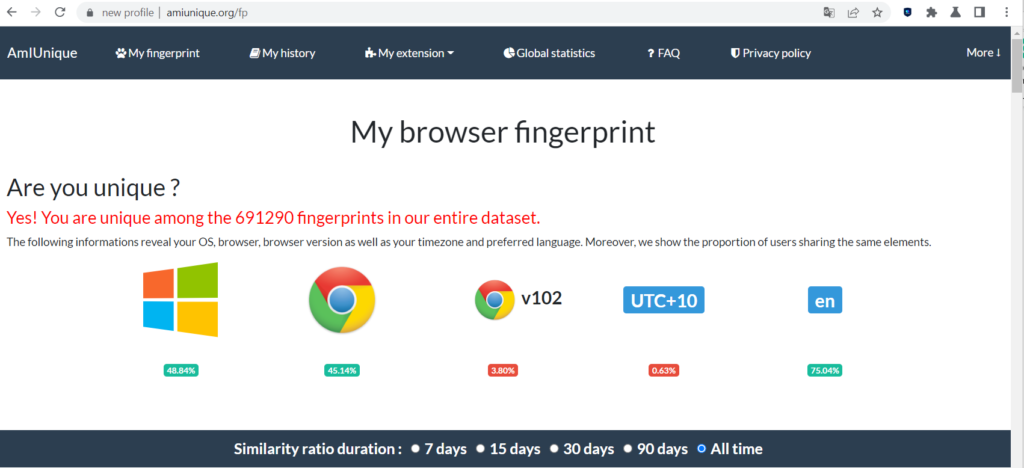
https://whatismyipaddress.com/
https://coveryourtracks.eff.org/, Vmlogin successfully passed all the browser fingerprint testing websites.
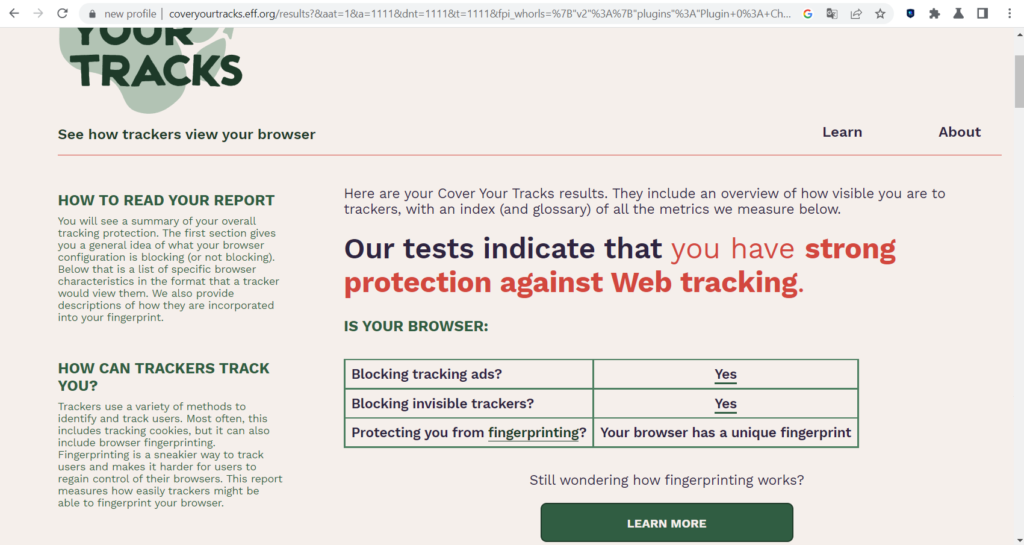
VMLogin multiple browser management software with 4G Proxy will help you to perform all your tasks successfully.
For more information about 4G Proxies, Please visit this link – https://my4gproxy.com
If you still have any questions, reach me by Telegram or Skype.