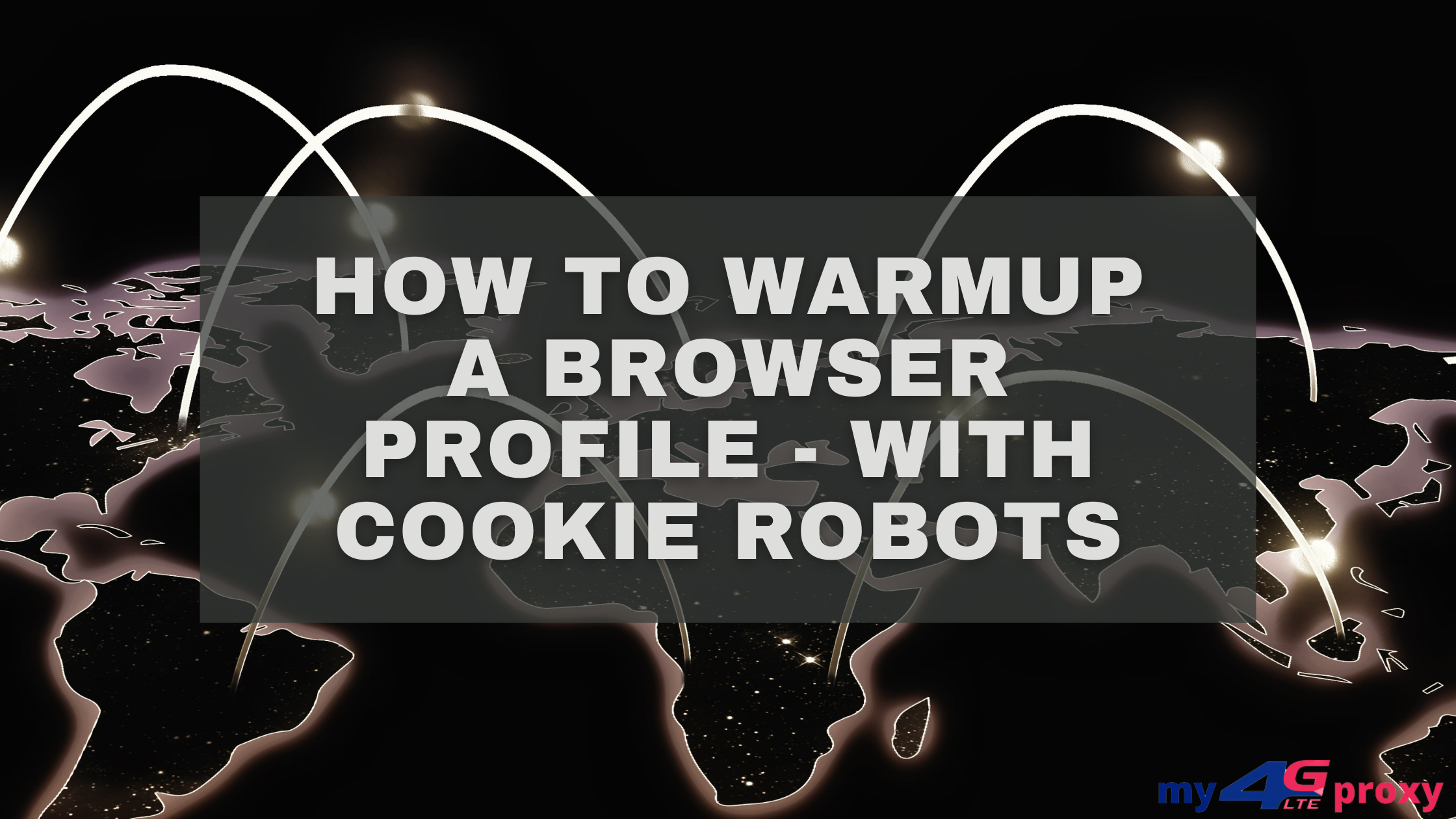
Warmup a Browser Profile - With Cookie Robots
Cookies are text files with small pieces of data — that are used to identify your computer as you browse the internet. Cookies known as HTTP cookies are used to identify specific users and improve your web browsing experience. Data stored in a cookie is created by the server upon your connection. This data is labeled with an ID unique to you and your computer. When the cookie is exchanged between your computer and the website server, the website reads the ID and knows what information to specifically serve to you.
This Cookie data is very important for bigger sites like Facebook & Google. With this data, they differ real user from a bot user. If you have to manage multiple accounts with the help on Multilogin but all your newly created browser profiles are empty, you will be treated like a bot and will most probably face checkpoints and account suspension.
Websites can read cookie data and track your movements across the internet. So, if you want to look like a regular user in website’s eyes, you need to have cookies in your browser profiles.
CookieRobot is an extension by Multilogin which helps to automate cookie gathering process.
1. Click on browser profile settings and select “Run CookieRobot”:
2. We have to add a list of websites, the time CookieRobots will spend on each site and click on “Run”; it will start its cookie collecting spree and close the browser when it has done collecting cookies.
After the cookie gathering has been done, your profile trust score have immediately jumped from looking like a bot to a real user.
Please make sure to use a 4G Proxy as it will help in keeping your profile from getting linked to your other profiles.
If you still have any questions, reach me on telegram