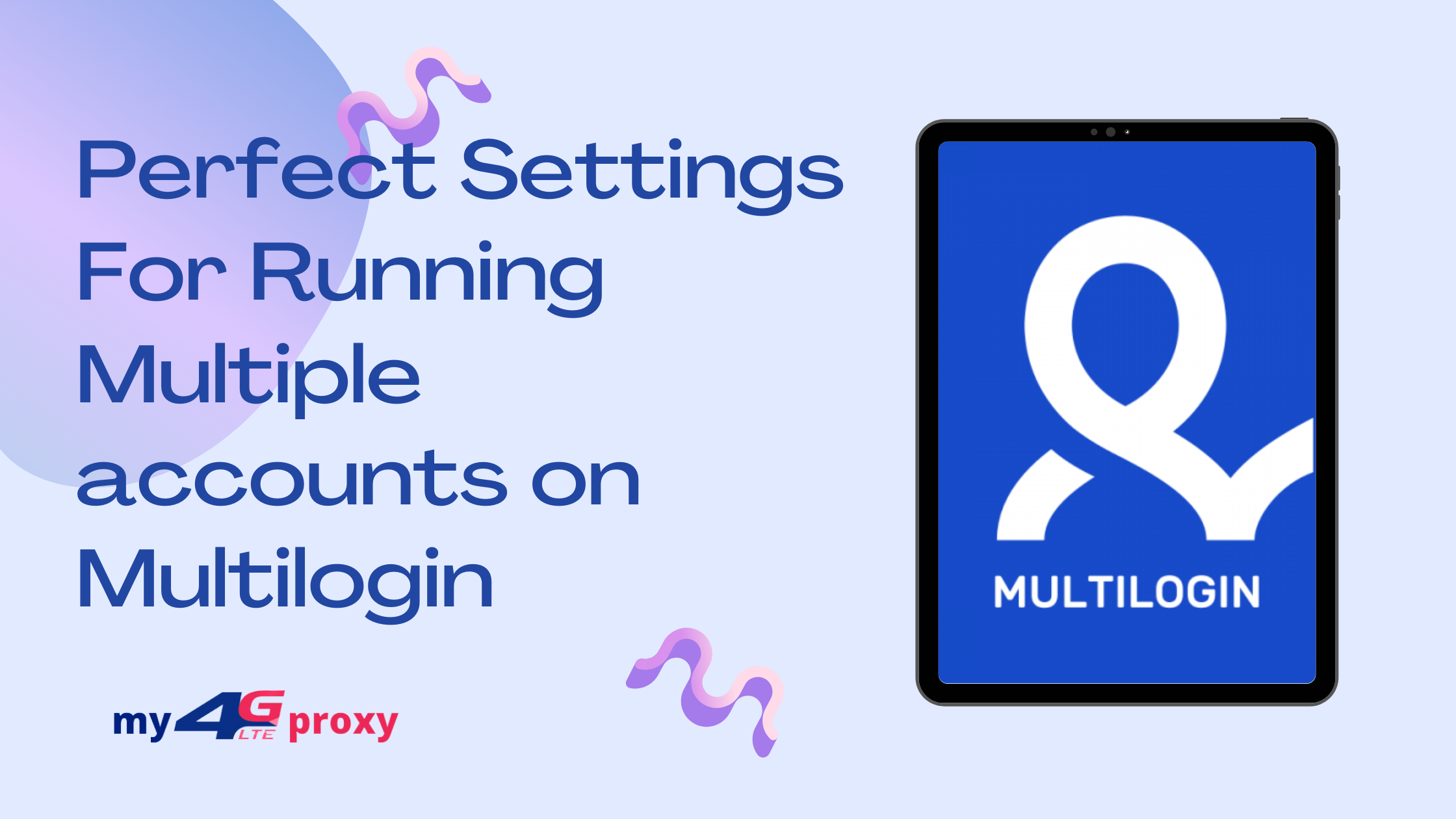
Perfect Settings For running Multiple accounts on Multilogin
Below are the steps which are tried and tested by me over the period of 2 years. They do work.
1. Click on the “Create New” button to create a profile
a. Fill in the name of the profile.
b. Choose the same Operating system as your Computer/laptop. If your system has windows, choose Windows, If Mac OS, then select Mac OS, and so on for other OS.
c. Choose whatever browser you like, I usually choose Mimic.
Mimic runs on Chromium Engine and Stealthfox run on Firefox Engine.
2. I would recommend using a proxy for your account. Make sure to use only 4G Proxy or Residential Proxy for best results.
The seller will provide the proxy in HTTP or Socks4 or Socks5 protocol. All 3 are compatible with Multilogin.
3. Click on Timezone and toggle the button to Fill Timezone based on IP.
4. Now Click on WebRTC and Change behavior to Altered.
and toggle on Fill WebRTC Public IP Based on the IP
5. Now Click on Geolocation and choose the options like in the below picture
6. Click on Advanced then Navigator.
a. No change is needed in the User-agent field.
b. We have to change the Screen resolution field according to our need. Go to http://whatismyscreenresolution.net/ and see what is your screen resolution. You have to always select the screen resolution to be lower than your original screen resolution.
c. Language can be English or it should be the proxy location language. If your proxy location is France, you need to have English and France in there.
Rest no changes are needed. Leave it as it is.
7. Click on Fonts
and toggle Enable Font list masking.
8. Now Click on Media devices
and click on Mask media devices to ON. Please don’t change anything below, Multilogin will do it randomly for you.
9. Now Click on Hardware
Do the settings as shown above in the picture.
Rest all the settings are taken care of by Multilogin and we don’t need to do any changes there.
Please note that these settings will make your profile unique for Facebook ads/Google ads or whatever you are trying to run. However, we have to age the profile by using the cookie robot extension by Multilogin.
If you still have any questions, reach me on telegram.
Use Promocode- 4GPMOB to get 50% Credits on Multilogin.