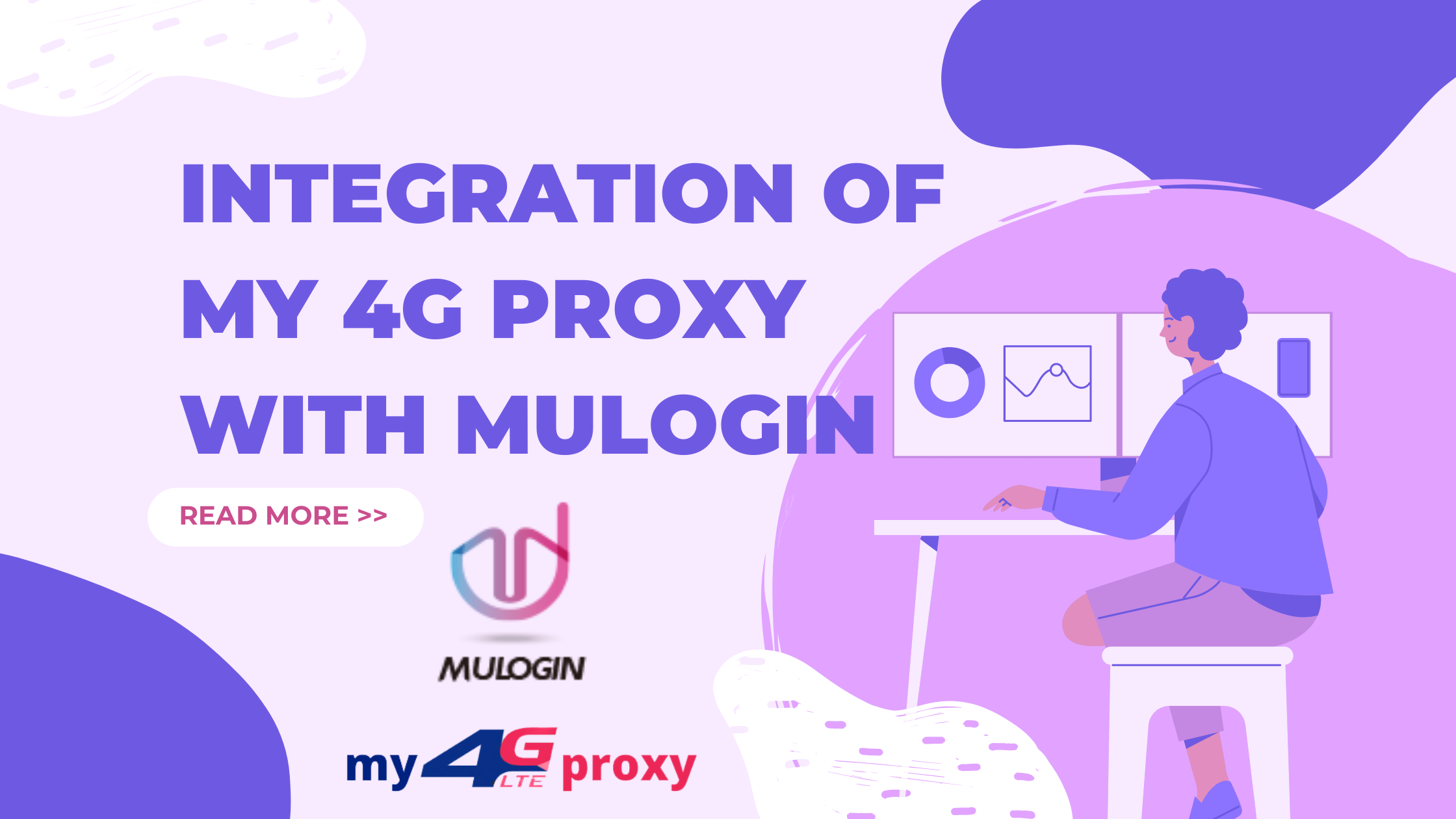
Mulogin is an Anti detect browser used by E-commerce sellers, Media buyers, and affiliate marketers. In earlier days, creating multiple profiles on a platform required multiple hardware systems. Still, the result was not perfect because the IP stayed the same, and it was not affordable to manage multiple laptops/desktops or VPS.
With emerging technology, many companies came up with multiple browser applications that can be managed from a single PC/laptop.
Anti-detect browsers allow creating and saving the browser profile after the campaign. It saves the hassle of login in again and creating an alert to the website.
The software can emulate Ios, windows, and Android (Mobile).
Today we are integrating My4GProxy with Mulogin
Register on the Mulogin website and download the file.
After Installation, Open the Application, Click on add browser, and a pop-up will open where we can configure the browser profile.
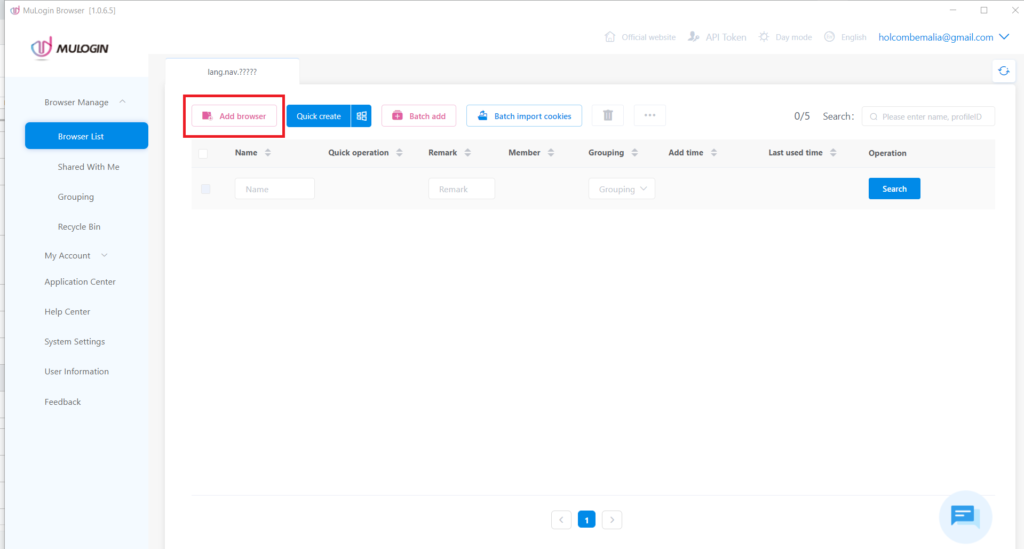
Configuration tab, browser profile can be named and grouped under different campaigns for easy accessibility in the future, Operating system can be chosen like windows, MacOs and Linux for fingerprints.
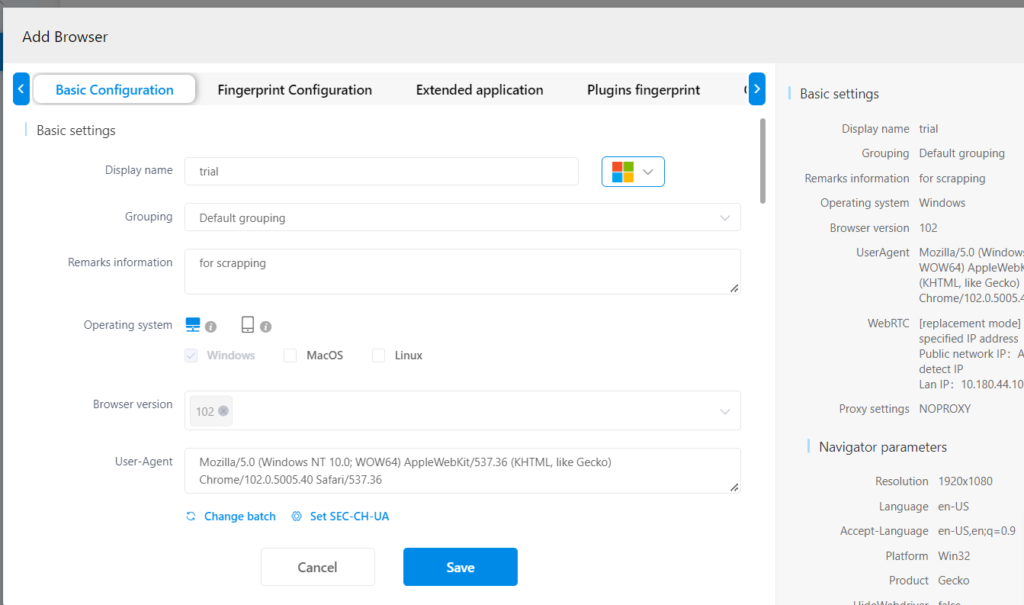
WebRTC settings, replacement mode, will return a modified Ip address matching the Proxy Ip.
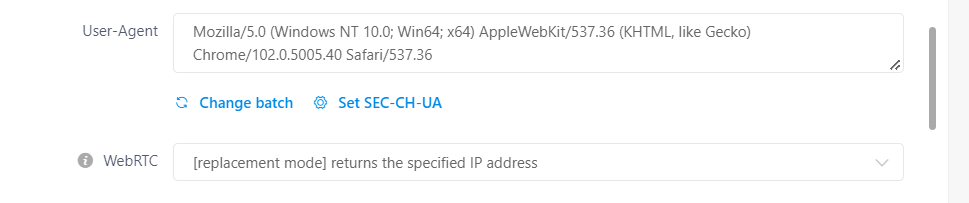
User-Agent can be selected from the batch or manually inserted according to the requirement.
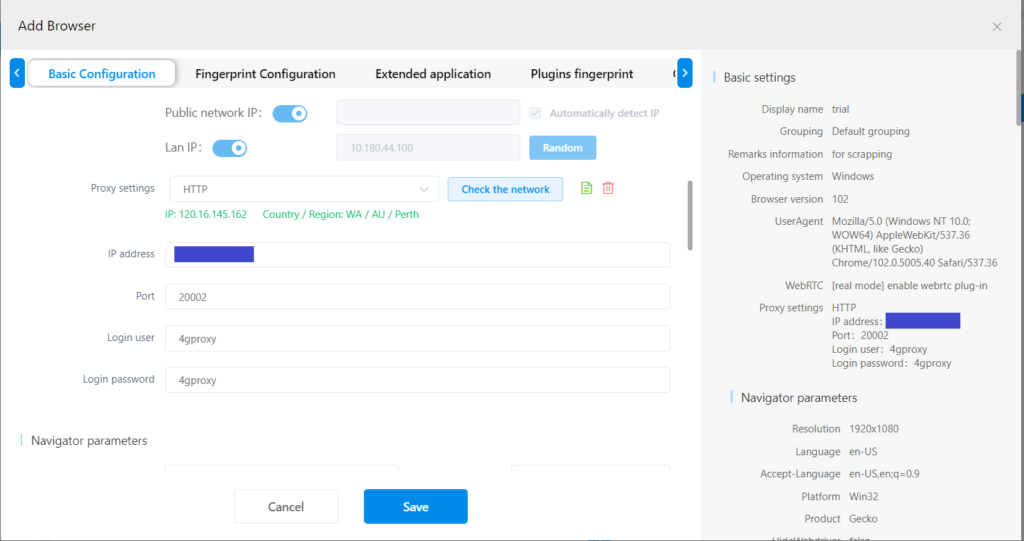
Browser profiles can check if the proxy is live or dead. In the Ip address – we need to insert the IP address and In port – port number of the server, and login/pass if there is any.
To check the Quality of the Proxy, we visited https://www.ipqualityscore.com/free-ip-lookup-proxy-vpn-test/lookup
We tested an Australian proxy with Mulogin, and the result is great. As the fraud score of the mobile proxy is 0 – Low risk, with proper cookie building and fingerprint settings, we can set up a campaign successfully without being detected or suspended.
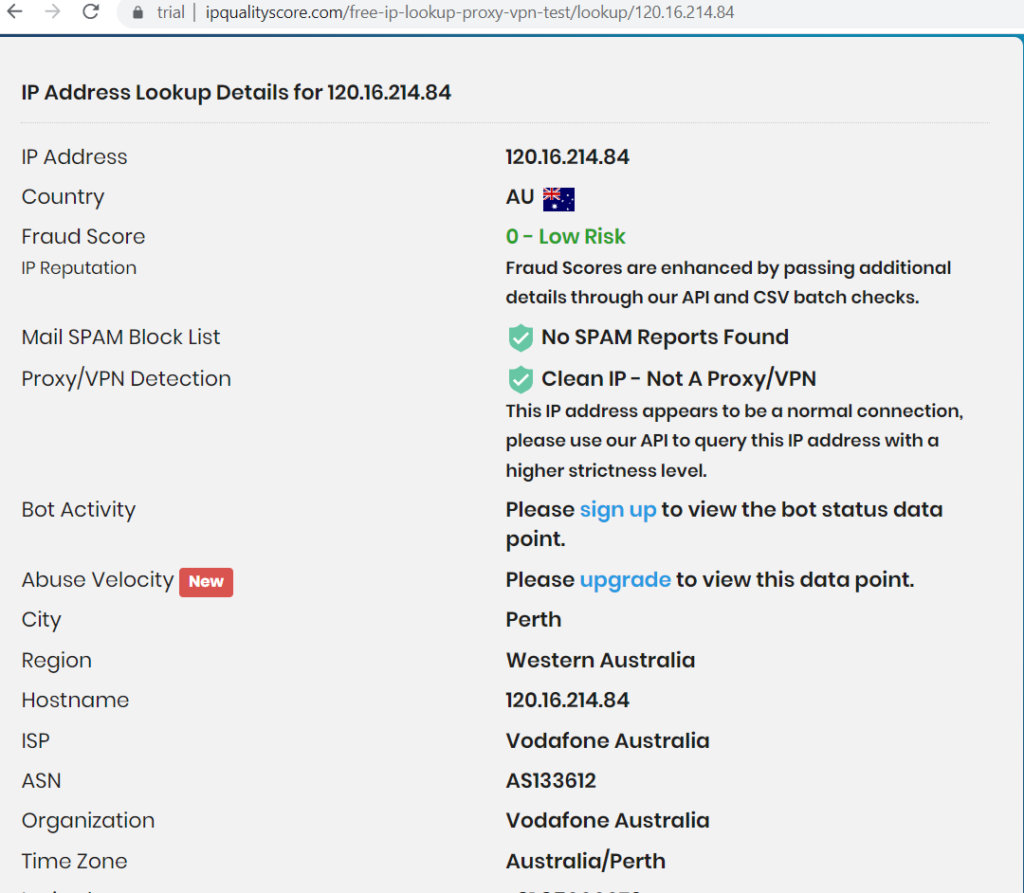
To check the speed of the Mobile proxy, we visited https://speedtest.net/run
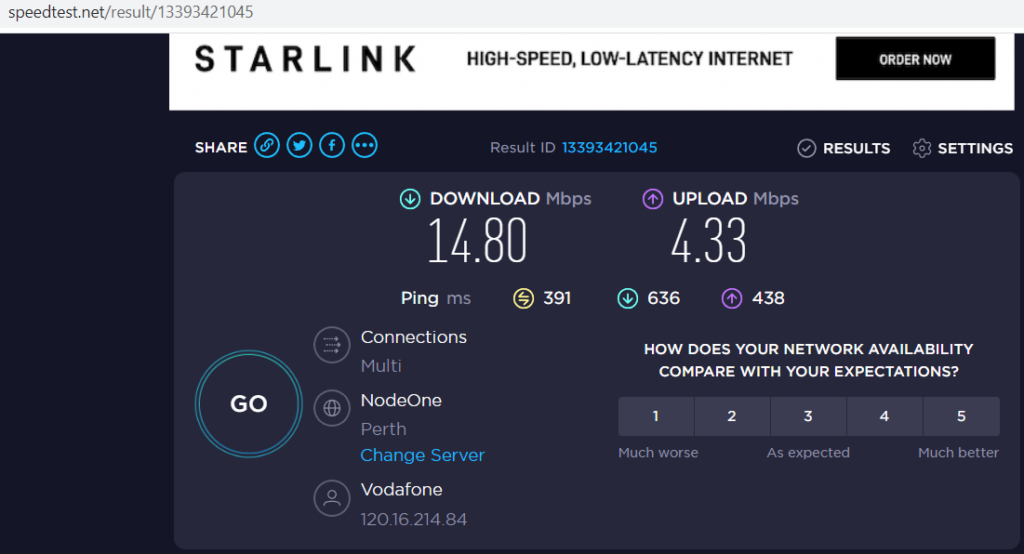
Speed is 14.80 Mbps on a Mobile proxy; it is good with manual /automatic with a bot.
For More information about 4G Proxies, Please visit this link – https://my4gproxy.com
If you still have any questions, reach me on telegram.